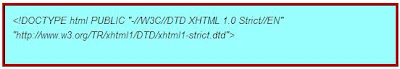The benefits blog Sitemap in fact is very much. Goal of putting the sitemap on every blog, whether wordpress or blogger will be seen below:
Creating a Reader Becoming Comfortable
Why say comfortable? Of course, since all three are in our blog visitors they will feel what we serve there. Another benefit of allowing users to any existing category on the blog, with one click they can see and find what they need. Another aim of the content or the blog site map would be helpful in selecting the title of the blog post. It's up to you just put a category or label is where aja, point readers to easily and clearly see the titles of posts so that visitors are not hard to find anymore. They will feel more comfortable instead.
Visitors will last a long time
To create a Visitor for a long time perched on the blog, it is necessary that his name alias blog content sitemap. We hope the visitors do not just read an article or post and then went away. But they also read the other. Hence the blog content is needed as a professional blogger who has many interesting articles that we present to visitors.
Your blog look more professional
YES!! This is a professional blog. Not every blog has a list of contents/sitemap. If you want to try, please browse in Google. Rarely they put the sitemap on the blog. Therefore, I recommend you to put up a list of contents/sitemap blog. The purpose is to make your blog look professional. Your attention now is on the convenience of visitors, so they feel their needs are met. Keep in mind! Purpose of writing articles is for visitors, not yourself. Thus, they would be more comfortable because you have given what they are looking for.
Increase the Adsense Income
If you do business adsense, it's up to both local and international, then you are very maximum target, visitors will click on Adsense that you put on your blog, so your income will increase. We talk to the ratio, when visitors are long on our blog adsense then you will be seen in a longer time. Adsense ads are usually fit with the existing article on the post. Opportunities in clicking on ads is a great opportunity. The more visitors that come across our blog, then chances will increase adsense click. So the dollar will always flow into your account.
That is little bit of benefits sitemap in Blog. This is all that I know so far.. Ordinary people also write Blog Content. If something is missing please share in comments field.